What is Python? An Introduction to the Popular Programming Language
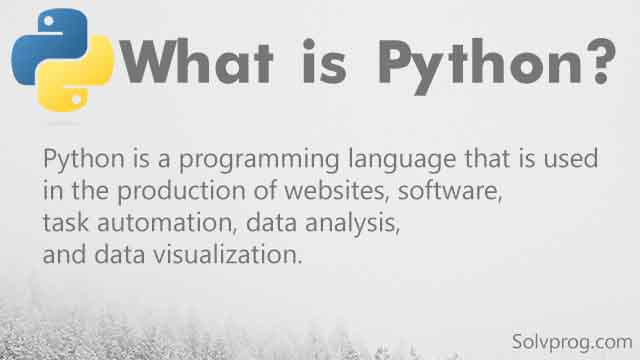
Python is a popular high-level, interpreted programming language known for its simplicity, readability, and versatility, used for a variety of applications such as web development, scientific computing, data analysis, artificial intelligence, and automation.
What is Python?
Python is an interpreted high-level programming language that is simple to learn and use. Guido van Rossum initially released it in 1991, and it has since become one of the world's most popular programming languages. Python is noted for its ease of use, readability, and adaptability, making it a suitable language for a variety of applications such as web development, scientific computing, artificial intelligence, data analysis, and automation.
Python is free to use, alter, and distribute since it is open-source software. It has a huge and active developer community that contributes to its development and creates a variety of libraries and frameworks to expand its capability. Python is also cross-platform, which means that it can run on various operating systems, including Windows, Linux, and macOS.
Python Logo
The Python programming language's official logo features a yellow and white snake coiled around a blue and yellow circle. The snake's head is pointing to the right. The logo is often displayed in different colors, but the design remains the same.
Here's an ASCII representation of the Python logo:
____
/ \
/ \
/ \
/__________\
< PYTHON |
\ |
\ /
\_______/
Fundamental Concepts to Learn Python Programming Language as a Beginner
Here's a list of some fundamental concepts in Python that you can learn as a beginner:
- Variables and Data Types: Understanding how to declare and use variables of different data types, such as integers, floats, strings, and Booleans.
- Operators: Understanding the different types of operators in Python, such as arithmetic, comparison, and logical operators.
- Control Flow: Learning how to use if/else statements and loops (for and while) to control the flow of your program.
- Functions: Understanding how to define and call functions, and how to pass arguments to functions.
- Lists, Tuples, and Dictionaries: Understanding how to create and manipulate different types of collections in Python.
- Input and Output: Learning how to read input from the user and how to display output to the user.
- Modules and Libraries: Understanding how to use built-in modules and external libraries to expand the capabilities of your programs.
- Exception Handling: Learning how to handle errors and exceptions in your program.
- File Handling: Understanding how to read from and write to files in Python.
- Object-Oriented Programming: Learning the basics of object-oriented programming, including classes, objects, and inheritance.
Install Python New Version
I can provide you with some simple instructions on how to install Python on your computer.
- Go to the official Python website at https://www.python.org/downloads/.
- Click on the "Download" button for the latest version of Python.
- Choose the appropriate version for your operating system (Windows, macOS, or Linux).
- Run the installer program and follow the instructions on the screen.
- If prompted, select the "Add Python to PATH" option.
- Complete the installation process.
- Once the installation is complete, you should be able to open a command prompt (Windows) or terminal (macOS/Linux) and type "python" to start the Python interpreter. You can also use an integrated development environment (IDE) such as PyCharm or Jupyter Notebook to write and run Python code.
Well its very simple to get started with python learning with no experience or background knowledge.
Install Python on Linux Ubuntu:
1. Open a terminal by pressing Ctrl + Alt + T.
2. Update the package list by running the command:
sudo apt-get update
3. Install Python by running the command:
sudo apt-get install python3
4. This will install the most recent Python 3 version on your machine. To get a list of possible versions if you wish to install a different version, run the following command:
apt-cache search python3
5. Verify that Python has been installed correctly by running the command:
python3 --version
This will display the Python version that is currently installed on your system.
That's all! You may now start using Python on your Linux Ubuntu machine. To launch a Python interpreter, type python3 into your terminal.
To summarize, Python is a flexible and widely used programming language known for its simplicity, readability, and ease of use. Its large standard library, built-in functions, and modules make it simple to complete numerous jobs, and its active developer community continues to produce libraries and frameworks that improve its performance. Python is expected to be a valuable programming language for years to come, owing to its sustained popularity and strong community support.